Today’s savvy consumers frequently receive review requests in their inboxes, making it essential for yours to stand out. The journey to a successful review follows these steps: when the review request email is successfully sent, there’s a 25% success rate.
If the customer opens the email, this rate jumps to 50%. Should the customer click the auto-generated “Write A Review” button, the success rate rises to 75%. Finally, if the customer submits the review, the success rate reaches 100%. By understanding this progression, you can better tailor your approach to maximize review submissions.
Reviews are your business’s lifeblood and influence online brand reputation and purchase decisions. However, winning reviews is not an easy feat. To win precious customer reviews, you have to hustle a bit.
Emails are your wingman in this quest. They are direct, can be personalized, and can nudge satisfied customers to leave a positive review.
However, the recipe for a perfect request email can be tricky. If the content is not compelling, the email may not have the right impact. At the same time, if you are too pushy, it might deter the customers and stop them from giving a review. This means that you need to know the right balance of ingredients for the email to be effective.
This blog will give you steps and best practices for writing an effective review request email that helps you get more reviews and enhance your online reputation. There is more! You will also receive free templates for request review emails that you can simply copy and customize as per your needs.
Why Ask for Reviews?
The first question you must ask is why customer reviews are important.
Consumers seeking to buy goods and services look for recommendations and reviews from other product users. They trust online reviews more than a business’s promotional marketing.
Here is how the positive reviews can help your business:
- Increased Visibility: Positive reviews help to increase your visibility. For example, if you receive a considerable number of positive reviews on your Google Reviews profile, chances are you will rank better in local searches and thus be more visible.
- Paint Favourable Image: 80% of people are more likely to buy products that have positive reviews. Positive reviews help to paint a favorable image of your brand as compared to the competitors and also help you improve your reputation.
- Helps Beat Competition: Customer reviews are a powerful tool to take you ahead of the competition. They extend you valuable insights into competitors’ strengths and weaknesses. At the same time, positive reviews build your social proof, with about 88% of people putting their trust in businesses based on positive online feedback.
- Gives Final Nudge: Displaying reviews on web pages or applications can provide last-minute assurance to consumers about the quality and trustworthiness of the brand and thus help increase the conversion rate.
- Acts as a Communication Channel: Reviews act like communication channels between the brand and the business. They enable customers to share their perceptions about the business.
Now, these are some really compelling reasons for your business to focus on getting more positive reviews. Now, as promised earlier, let’s dive into the easy steps for writing email templates that get results. Plus, we will share some effective review request email templates to make your life easier. Let’s get started.
6 Easy Steps for Writing a Compelling Review Request Email
Writing a perfect email is an art. It is not only about what you say but how you convey it. A well-written email can help you capture your audience’s attention, engage interest, and motivate them to take action.
Let us look at 6 simple steps to help you write compelling emails for your consumers to generate a flux of reviews. Here we begin –
Step 1: Use an Attractive Subject Line
In any email, the subject line is the first thing that comes to attention. It is a chance to create the first impression, and therefore, it is crucial to have a subject line that follows the 3 C’s principle — Clear, Concise, and Contextual.
A clear subject line helps communicate the purpose of the mail and conciseness helps ensure that it is to the point. At the same time, contextual relevance ensures that the subject line aligns well with the expectations of the recipient.
Follow the SocialPilots’ 3-C principle and write a subject line that leads to increased open rates and more reviews.
Step 2: Begin by Introducing the Business and Yourself
It is very important to set up the context of the mail at the very beginning. Start by introducing yourself and the business as the first step towards setting the context.
While getting to the point swiftly is crucial, introducing yourself and whom you represent reduces the confusion and enhances the email’s relevance for the recipient. For instance, in the image below, the sender introduces herself and her brand before requesting a review. This is a good way of writing a request review email as it helps in creating a personal and professional connection with the recipient.
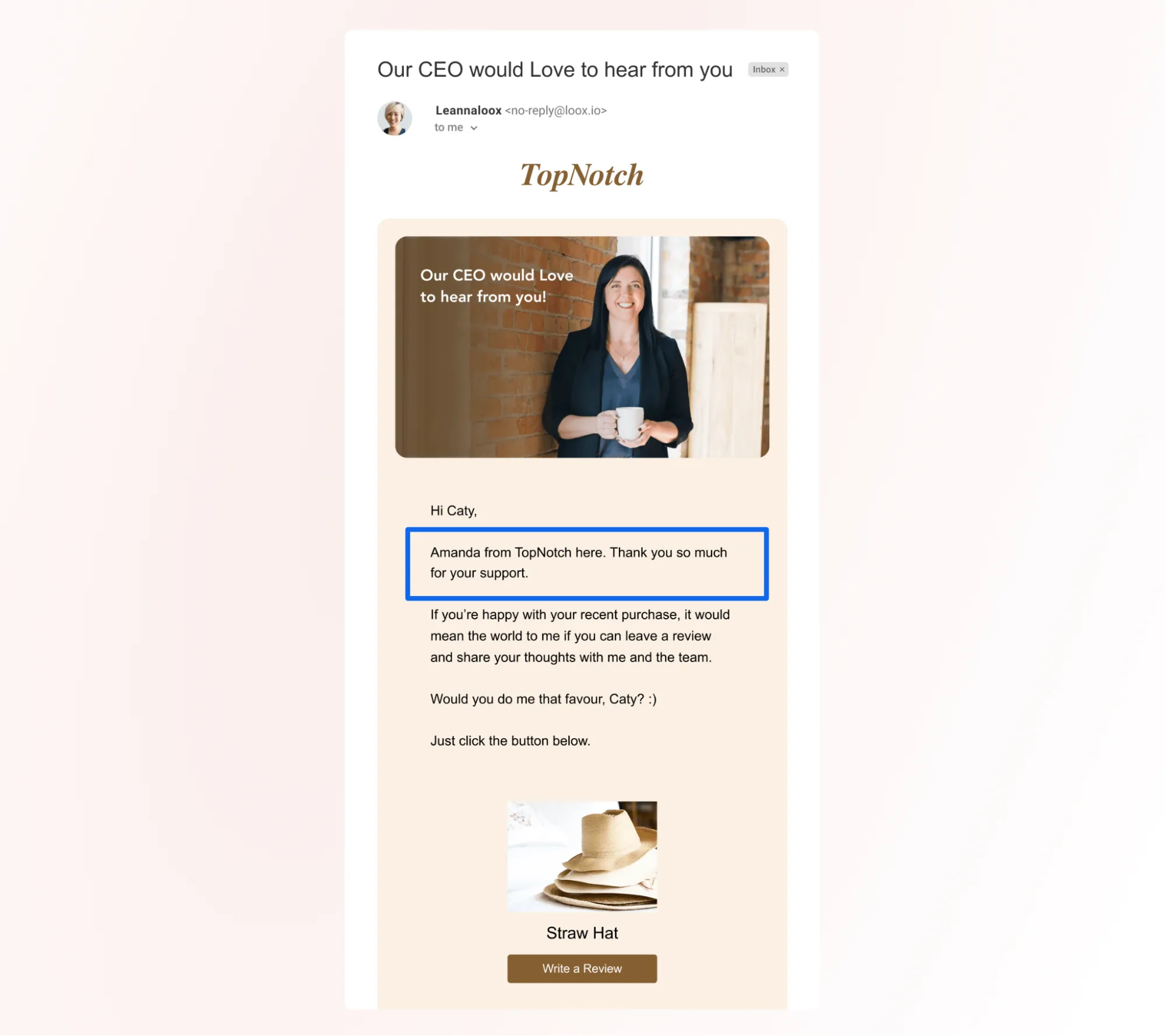
Step 3: Express Gratitude to the Customers
A simple thank you note can go a long way in establishing a long-term relationship with the customer. This simple gesture fosters brand loyalty and encourages repeat business.
By expressing gratitude and acknowledging the customer’s choice of your product or service over the competitors, you can convey that we deeply value their association. By expressing gratitude and acknowledging the customer’s choice of your product or service over the competitors, you can convey that we deeply value their association.
This is evident from the below review request email example, where the sender is expressing gratitude to the recipient for the opportunity to serve them while also highlighting the importance of their feedback. It’s all about making the customers feel valued and important to your business.
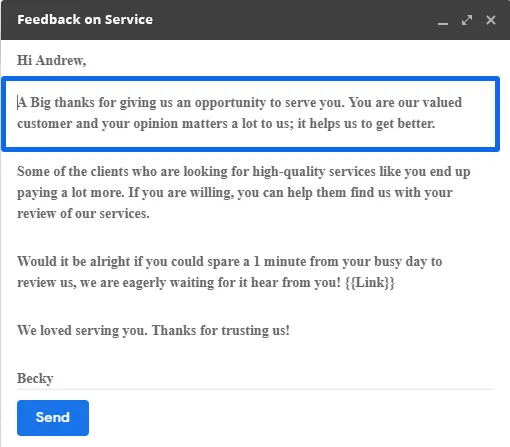
Step 4: Jump to the Point – Ask for Genuine Reviews
Do not waste customers’ time by jumping around the bush. You can also adopt the above-mentioned 3-C principle for your email body. This will help you respect customers’ time and ensure that the language of the email is clear, concise, and contextual.
Your aim should be to:
- Clearly explain the intention of the mail, which is to request a review from the customers
- Provide a direct link to the review page and guide them on how to give a review
For instance, in the review request email example below, the transition from thanking customers to requesting a review is seamless and efficient. The email promptly invites them to share their experience, creating a direct yet courteous appeal for feedback. This approach respects the customer’s time while valuing their opinion.
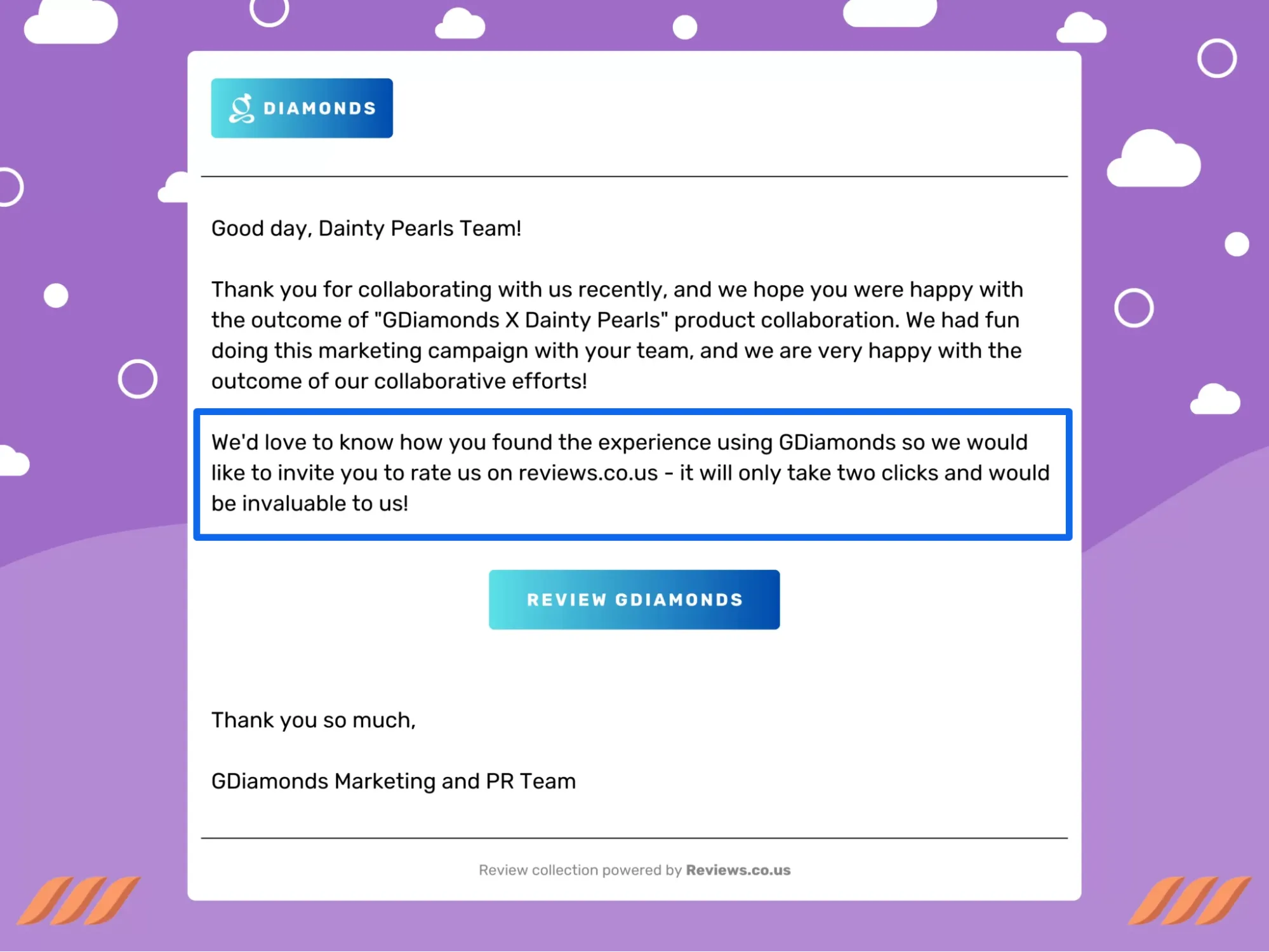
Step 5: Set Expectations for Online Review
Transparency is key to building a good relationship with customers. Therefore, you must clearly explain to the email recipients what type of feedback you are seeking and how you plan to use it.
When you politely lay down your expectations without influencing the customer’s objective opinion, it encourages them to provide positive, relevant, and constructive reviews to attract new customers and improve the current offerings.
You can also let customers know the potential wave their feedback can create, such as better product quality, enhanced customer service, and a personalized shopping experience for everyone. Once the customers know they can play a key role in the brand’s success, they might get excited to submit their reviews.
The example image effectively illustrates how setting clear expectations for online reviews fosters transparency. By detailing the type of feedback desired and its potential impact, customers are motivated to provide thoughtful, constructive reviews, enhancing product quality and customer service.
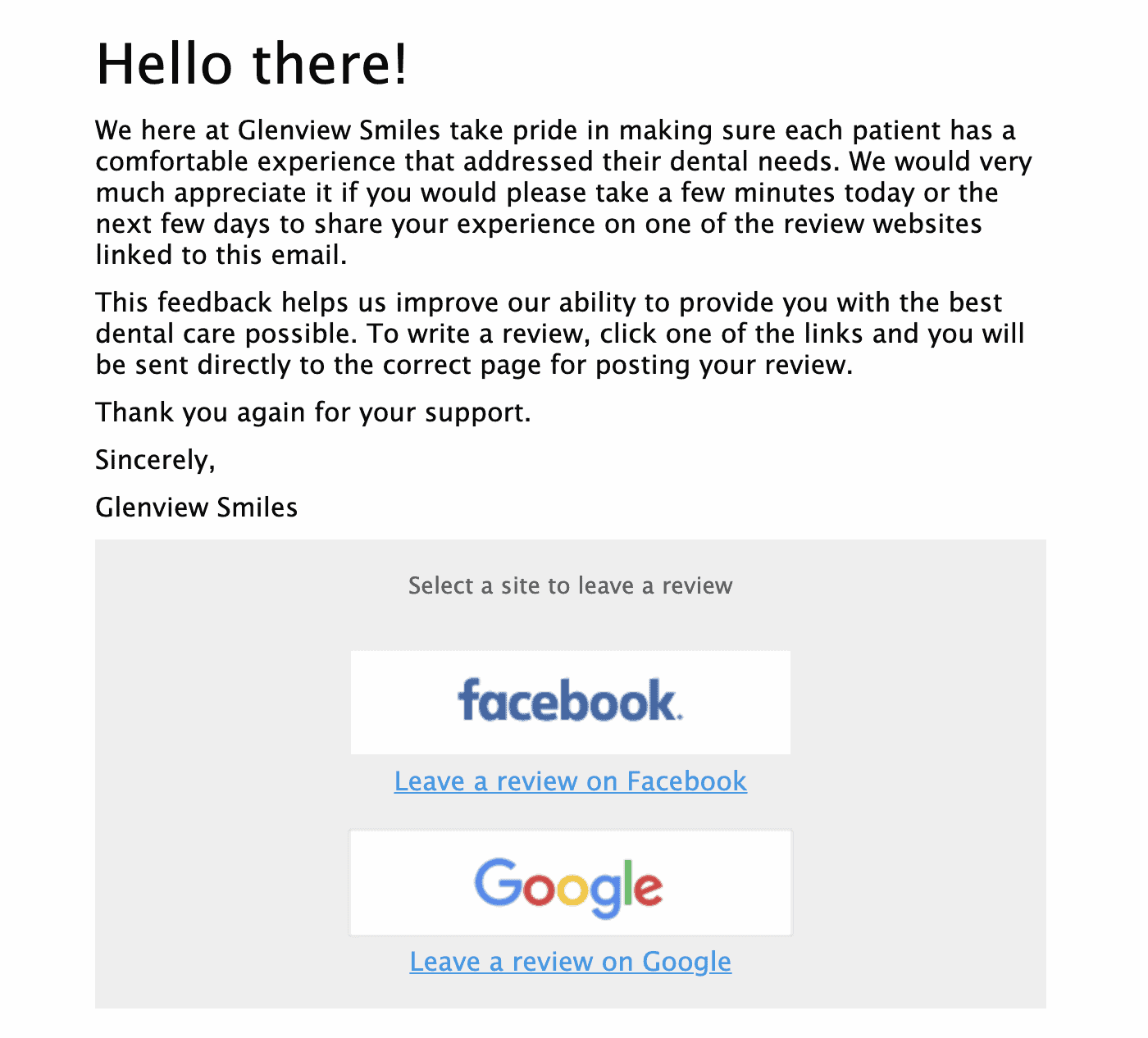
Step 6: Share Additional Channels for Communication
Give consumers easy access to leave feedback on their preferred review platform. Some customers may not be comfortable with Yelp, while others may prefer to leave a review on Google Reviews.
Hence, provide multiple alternative review platforms to customers in your email communications.
Also, some customers may want to leave longer comments if they have complex issues. To accommodate such circumstances, make sure to provide alternate solutions, such as a separate email address or a phone number.
How to Ask for Online Reviews in Email Effectively: 5 Best Practices to Keep in Mind
Asking for reviews is not rocket science. The good part is that 76% of people who are asked to leave a review will do so.
You can use an email request to reach out to these people and fetch more online reviews. But are you new to asking for reviews and are wondering how to write a review request email?
Don’t worry! We will take you through 5 best practices that will help you get the most out of your email request:
1. Give Easy Access to the Review Page
No matter how well your mail is designed until your recipient can access the review page, your efforts are good for nothing. While writing a review request mail, make sure to create a frictionless review leaving process for the customer.
These handy tips will help you to get more reviews with your request email:
- Add a direct link to your review page with a catchy CTA in your email. The link can be to your Google Review page, Yelp, Facebook review page, and more.
- Embed a one-click ‘Leave Us a Review’ button for quick access.
- Put a QR code in the email body for quick and easy access through your mobile.
- Offer multiple review platforms to accommodate customers’ preferences. Also, keep in mind that some customers may want to leave elaborate suggestions or feedback. To assist such customers, provide a separate email ID or phone number to account for such circumstances.
The image below is an example of a review request email that gives easy access to the customers through a “Write a Review” button.
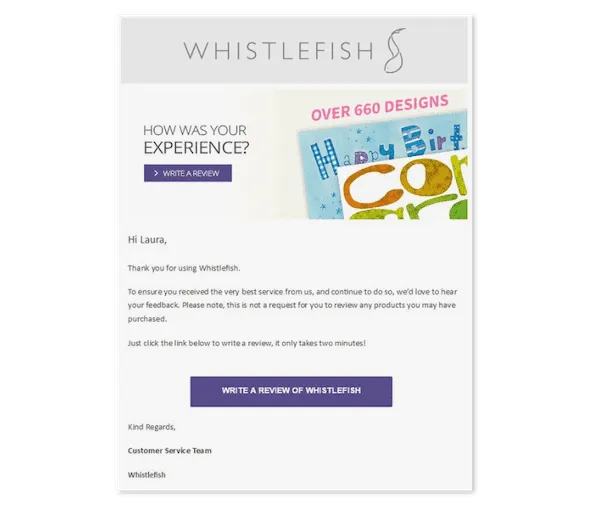
2. Choose the Right Time
Yes, considering the best time slot is essential when sending a review request mail. However, it is not that straightforward. The best time differs from business to business, as well as the product.
For instance, for immediate-consumption products such as food, you can ask for a review after allowing the customer some time to taste it. Similarly, for items that will take time to deliver, you can send a review email after the item has been delivered.
Best approach to decide the time for sending customer request review email:
- Wait for the product to be delivered to the consumer, if it is not immediate. Then, allow the consumer some time to use the product and form an opinion about the experience.
- Track the trends and figure out how long the consumers took in the past to post the reviews of your business.
- Keep a check on time and see if the average time has passed. It is best to send the mail once the time has passed.
While you follow the above approach, it would be good to know that, as per trends you are most likely to collect reviews by sending review request emails one or three days after delivery.
Also, the best time in the day would be between 2pm to 3pm and 6pm to 7pm. During these days and hours, the customers are most likely to respond to the review request.
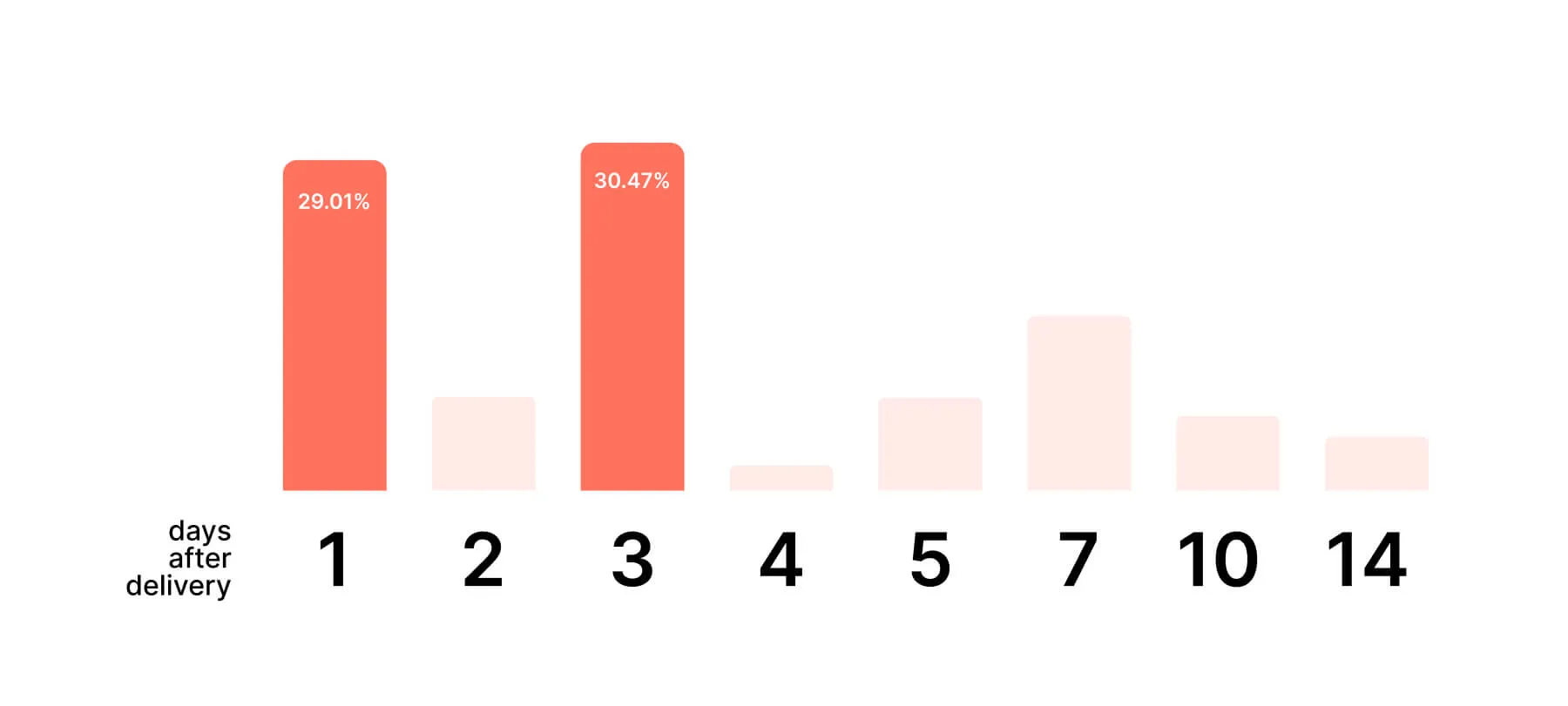
3. Stay True to Your Brand Voice
Your brand voice is who you are.
You must ensure that your brand voice remains consistent across all your touchpoints, including the emails you send to customers to request reviews.
Therefore, before you write the mail, identify the brand’s tone of communication. It could be friendly, formal, or strictly professional. Once the tone has been identified, make sure to keep it consistent across all the emails.
Email communication that reflects the personality of your brand would help consumers connect with you easily and make your email shine.
The reference brand voice chart here highlights four key voice characteristics— Passionate, Quirky, Irreverent, and Authentic—each with specific descriptions, dos, and don’ts. You can use this as a reference to write review request emails that are consistent with your brand voice and resonate with your audience.
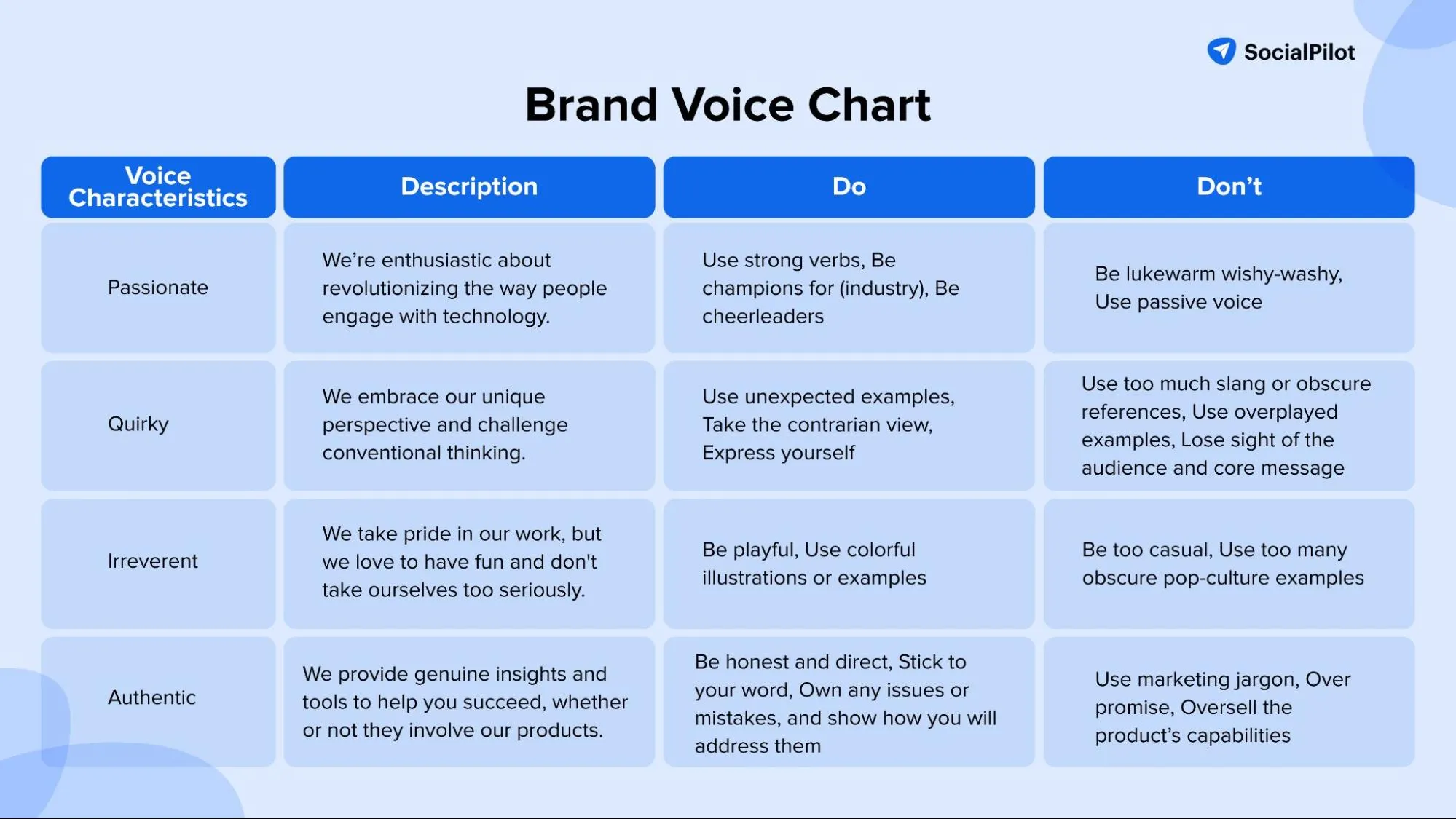
4. Add Existing Reviews in the Email
Positive reviews of your customers are a form of digital word-of-mouth of great value.
Positive customer reviews are a highly valuable form of digital word-of-mouth. You must leverage them and consider adding them to your email requesting feedback.
When the email recipient reads positive reviews of other users, they are inspired to share their honest feedback. The recipients also get an idea about the kind of feedback they can write for your business. This helps you receive the intended feedback.
Before you add existing reviews to the email, keep in mind the following things:
- Relevance: Select the reviews that are relevant to the purpose of the email and the target audience.
- Diversity: Include different types of reviews so that multiple aspects of the product or the service are covered.
- Authenticity: Only add objective reviews that are not overexaggerated. This is necessary for building trust and credibility.
- Attribution: Include the reviewer’s name with each review. This will enhance the transparency and credibility of the review.
5. Send Follow-Up Email
A good review request email has the potential to fetch feedback from customers. In fact, as a result of the review request emails, the number of reviews can increase by 4–9 times.
However, not all recipients will respond to your email every time. In such a case, sending a follow-up email request is a great idea. Following the initial outreach, the follow-up emails can bring in 50% more reviews.
While sending follow-up emails is important, pushing the consumers too far can backfire and lead to unwanted reviews. It would be wise to show consideration for the recipient’s time and decision-making process.
8 Best Request Review Email Template
Designing an effective request review email depends on deeply understanding your customer’s needs and considering their journey with your brand.
Yet, designing one can be overwhelming. But worry not! We’ve got you covered. Dive into our 8 top email review request templates, tailored to simplify your life.
Whether you’re seeking reviews for your local business or aiming to engage your online audience, we’ve designed templates to meet your needs effortlessly.
1. Requesting Review for Local Business
Suitable For: This review request email template is meant for local businesses to send to their customers.
Review Request – Let Us Know How We Did!
Dear (Customer Name),
At (Your Business Name), we are dedicated to providing the best service possible. We aim to delight customers like you and become the top solution provider in your neighborhood.
Your feedback is important as it helps us improve our services and maintain the highest customer service standards. We greatly value your opinion and appreciate your support in helping us grow and serve you better.
We request that you submit your valuable review. This will not only help us understand what we’re doing right but also guide us in areas where we can improve.
Leaving a review is very easy. Just click the link below to share the feedback.
Regards,
(Senders Name)
2. Google Review Request Email Template
Suitable For: Here is a Google review request email template that you can use to ask for reviews on your Google Business profile.
Your Opinion Counts: Leave a Google Review!
Dear (Customer Name),
Thank you for trusting (your company’s name) and giving us an opportunity to delight you with our service.
One of the main ingredients of our growth recipe is the feedback from customers like you.
While good reviews motivate us, negative ones help us correct our mistakes.
We would appreciate it if you could spare a few minutes to review us on Google Reviews.
Please click the direct link below to review us -.
(Review Link)
We thank you in advance for your feedback and hope to see you again.
Regards,
(Senders Name)
3. Facebook Review Request Email Template
Suitable For: Use this customer review request email to ask customers for reviews on Facebook.
Love Our Service? Share Your Thoughts on Facebook!
Dear (Customer Name),
We deeply appreciate your trust in (Your Company’s Name) and the opportunity to serve you with our exceptional service.
Feedback from valued customers like you is essential for our continuous growth and improvement.
To help us grow further, would you be willing to share your experience with us on our Facebook business page? Your feedback would mean the world to us.
Giving us a review is easy. Simply click the direct link below to visit our Facebook review page:
(Review Link)
Thank you for your time. We look forward to hearing from you and hope to welcome you back soon.
Regards,
(Sender’s Name)
4. Service Sector Email Review Template
Suitable For: Are you a service sector business? Use this email template to seek feedback from your customers.
Your Feedback Matters: Review Your Recent Service!
Dear (Customer Name),
I (Customer Representative name) from (Business name). Thank you for giving us a chance today to please you with our service.
We strongly believe that businesses like ours can only move forward with the help of vital feedback provided by customers like you. Your feedback is invaluable to us, and we would request that you share your thoughts on our service.
To help us continue meet your expectations, please review our service by clicking on the below ‘Review Us’ button.
(Review Button)
Thank you for your time. We eagerly anticipate your response and can’t wait to delight you again soon!
Regards,
(Sender Name)
5. SaaS Product Free Trial Review Email Request Template
Suitable For: Do you provide your potential customers with free trials? Here is a free product review request email template to ask for review.
Your Feedback Matters – Review Your [SaaS Product] Trial Experience!
Dear (Customer Name),
Thank you for trying our (Product name). We hope that you had a great experience with the free trial, experiencing all the features our platform has to offer.
At (Business name), we are driven to provide the best experience to our customers. Your feedback is invaluable in helping us achieve that goal. Whether you love it, have faced significant challenges, or have suggestions for improvement, we want to hear from you!
Please spare a few minutes to share your thoughts on the trial experience with the (product name).
Please click the link and share your trial experience with us.
(Review Us)
Thank you for trying our product. We appreciate your support and look forward to hearing from you.
Regards,
(Senders Name)
6. Hotel/Hospitality Industry Service Review Email Template
Suitable For: Businesses in the hospitality industry can seek reviews from customers with this captivating template.
Thank you for your stay at (Business Name) don’t forget to leave your feedback.
Hello (Customer Name),
Thank you for staying at (Hotel Name). We hope that you had an amazing time here.
We’re dedicated to touching the hearts of our guests with exceptional service. Your feedback is invaluable in this regard. Kindly take a moment to share your reviews with us. Your voice matters in helping us continuously improve our service.
Click the link below and let us know how you felt about your visit.
(Review Link)
We look forward to welcoming you again.
Thank you.
Regards,
(Senders Name)
7. EdTech Industry Review Email Template
Suitable For: Looking for a review request email template for the EdTech industry? Here is an amazing email template that EdTech businesses can send to their consumers.
Hey Superstar! Please review your experience.
Hello (Customer’s Name),
We congratulate you for taking a step ahead towards a better career with (your EdTech Business name).
Over the years, we tried to empower professionals like you, helping you upskill and elevate your career trajectories. We are passionate about providing the best tools and resources for our users.
We hope we’ve provided you with an enjoyable experience so far. Could you spare a moment to share your thoughts on your experience with our (EdTech Product)?
Your insights will greatly help us enhance our product and help us serve our learners better.
Please click the link below to leave your review now.
(Review Link)
Thank you for being part of our learning community.
Regards,
(Your Name)
8. Amazon Seller Review Template
Suitable For: All Amazon sellers should promptly request buyer feedback after timely delivery. A well-crafted email can notify customers about on-time shipments while politely requesting them to share their experience through reviews, providing valuable insights to improve your Amazon selling strategy.
Your Feedback Matters – Please Review Your Recent Purchase
Hello (Customer’s First Name),
We hope you are enjoying your new (Product Name)!
We strive to provide the best products and service for our customers, and your feedback is very important to us. Could you please take a moment to share your experience by leaving a review on Amazon?
Your review will help us improve and also assist other customers in making informed decisions.
To leave a review, simply click here to access the review page.
(Add review page link)
Thank you for your time and support!
Best Regards,
(Your Name)
(Your Amazon Store Name)
Get More Customer Reviews
If you are looking for more customer reviews, we hope that this blog has enlightened you about how and why an email request review is worth your time.
By following the best practices and strategies and also utilizing the templates, you can easily encourage constructive feedback from the customers. However, there are a few things you should keep in mind before sending out the mail –
- Some countries, such as the U.K., have data privacy laws, such as GDPR. These laws restrict the use of personal customer data, such as contact information. Before sending out the mail, make sure you have the permission to do so.
- Keep the tone genuine. Don’t force it on the email recipient.
- Keep it simple for the recipient to leave a review. Provide a direct link to the review page.
- Keep the email clear, concise, and contextual. Use simple and easy-to-use language.
Consistently receiving good and objective reviews is good for your business reputation. So, follow these practices and use email communications to get more reviews.





